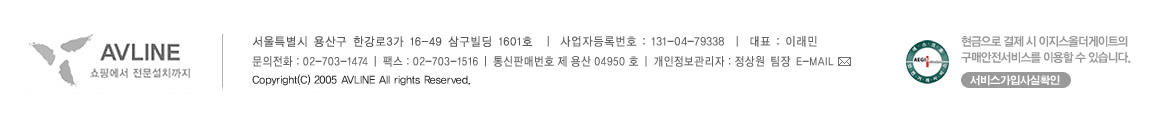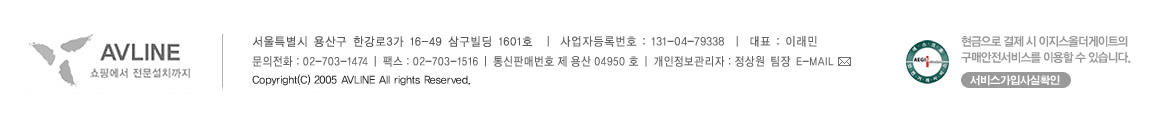|
|
|
|
| |
|
|
The MP612/612c offers superb picture quality, with solid specifications and enhanced
features.
|
2,500 ANSI Lumens
|
 A 2,500 ANSI lumens projection lamp ensures great viewing even in locations with high levels of
ambient light. A 2,500 ANSI lumens projection lamp ensures great viewing even in locations with high levels of
ambient light.
|
BrilliantColor Technology
|
| Integration of Texas Instruments' acclaimed BrilliantColor technology, which boosts the
optical efficiency of the projection engine, means that colors are rendered more vividly for added
realism. |
|

| |
3D Color Management
|
 |
This advanced feature allows you to adjust hue and saturation levels for six
colors independently to suit your preferences and achieve natural-looking visuals.
|
|
 
|
|
Wall Color Correction
|
 |
This amazing feature makes it easy to get excellent picture quality with
accurate color rendition even projecting onto a wall or other surface by automatically compensating for its
color.
|  |
Pure Pleasure to
Use
|
Designed for ease of use, the MP612 makes operation and maintenance simple
and even enjoyable.
|
Easy to Use
|
|
Power On/Off Tone
|
 To let
you know when the projector is ready to use or when it has cooled down after use, the MP612 provides a discreet
alert so you can continue with other tasks without need to constantly check a status indicator
light. To let
you know when the projector is ready to use or when it has cooled down after use, the MP612 provides a discreet
alert so you can continue with other tasks without need to constantly check a status indicator
light.
|
Presentation Timer
|
 The
MP612's on-screen timer will help you keep your presentations on track. And instead of wondering where you are in
the presentation, your audience can stay focused on the actual content. The
MP612's on-screen timer will help you keep your presentations on track. And instead of wondering where you are in
the presentation, your audience can stay focused on the actual content.
|
Panel Key Lock
|
 This
handy feature will help you keep presentations glitch-free by preventing accidental button presses from activating the
associated function. This
handy feature will help you keep presentations glitch-free by preventing accidental button presses from activating the
associated function.
|
|
Quick Auto Search |
The MP612 will automatically scan for attached video sources, sparing you the
hassle of manually locating them. Just plug in the source and almost instantly your show is ready to
go.
|
Easy to Maintain
|
Upper Case Lamp Door
|
| While most projectors make replacing the lamp an ordeal, the MP612
makes this maintenance task simple by putting an easily opened access door right on the top of the unit.

|
|
Long Lamp Life
|
 At a
rated 4,000 hours, the MP612's projection lamp will typically provide many months or even years of great
viewing. At a
rated 4,000 hours, the MP612's projection lamp will typically provide many months or even years of great
viewing.
|
Quiet Operation
|
 To
spare you and your audience distracting noise, the MP612 operates at an extremely quiet 26dB by taking advantage of
specially selected materials in its construction, reduced component vibration, and a cooling design that allows the
fan to spin at lower speeds. To
spare you and your audience distracting noise, the MP612 operates at an extremely quiet 26dB by taking advantage of
specially selected materials in its construction, reduced component vibration, and a cooling design that allows the
fan to spin at lower speeds.
|
ID Design
The MP612 also delights with its sleek looks. The smoothly contoured black housing is
imbued with a glossy finish and subtle visual accents that take the MP612 far from the staid or clunky appearance of
most projectors. Embedded in the snazzy housing are elegantly arrayed controlled buttons that further demonstrate
attention to detail and an acute aesthetic sense.

?/P>
| Native Resolution |
SVGA (800x600) |
| Projection System |
DLP?by Texas Instruments |
| Brightness |
2200 ANSI Lumens |
| Lamp |
200W, 4000hours (Economic mode) |
| Contrast Ratio |
2000:1 |
| Weight |
2.5 kg (5.5 lbs) |
| Noise Level |
31/26 dB (normal / economic mode) |
| Resolution Support |
VGA(640 x 480) to SXGA(1280 x 1024) |
| Dimensions |
9.4 x 4.18 x 9.88 inch (239 x 106.3 x 251 mm) |
| Image Size |
24" to 300" |
| Throw Ratio |
54"@2m (54"@6.6 feet) |
| Zoom Ratio |
Manual zoom: 1.10:1 |
| Lens |
F=2.4 to 2.48, f=20.7 to 22.8 mm |
| Display Color |
Full 16.7 million color palette |
| Aspect Ratio |
4:3/16:9 screen selectable |
| Horizontal Frequency |
31 ~ 82 KHz |
| Vertical Scan Rate |
48 ~ 85Hz |
| Projection Position |
Front/Rear, Table/Ceiling |
| Input Terminals |
PC
Analog RGB: D-sub 15 pin x 1
A/V
Analog RGB: D-sub
15 pin x 1
S-Video: Mini Din 4 pin x 1
Composite Video: RCA x 1
Audio
Stereo mini jack x
1 |
| Output Terminals |
PC
D-sub (15 pin) X 1
Audio
2 Watt speaker x 1 |
| Control Terminals |
Serial Connector : RS232 8 pin MINI DIN |
| Video Compatibility |
NTSC/PAL/SECAM |
| Auto Switching Power Supply |
100 to 240 V AC, 50 to 60 Hz |
| Power Consumption |
285W (max) |
| On-Screen Display Language |
English/ French/ German/ Italian/ Spanish/ Russian/ Traditional Chinese/
Simplified Chinese/ Japanese/ Korean/ Swedish/ Dutch/ Turkish/ Czech/ Portuguese / Thai/ Polish |
| Preset Modes/ Application Modes |
PC Input:
Dynamic Mode
Presentation Mode
Cinema Mode
sRGB Mode
User 1 Mode
User 2 Mode
A/V Input :
Dynamic Mode
Standard
Mode
Cinema Mode
User 1 Mode
User 2 Mode |
| Functions |
3D Color Management
Quick Auto Search
Time
Controller
Presentation Timer
Power On/Off Tone
Panel Key Lock
Resolution Reminder
11
sets of Picture Mode
"Q?" Hot Key for FAQ
Auto Adjustment
Freeze
Brilliant ColorTM
Blank
(ECO mode)
Quick Cooling
Auto Off
Security Password
High Altitude Mode
Mute
HDTV
compatible
Macintosh?Compatible
High altitude mode
|
| Accessories (Standard) |
Quick start guide
Manual CD
Remote control
Soft carry case
Batteries for R/C
VGA cable
Power cord
|
| Accessories (Optional) |
Ceiling mounting kit
Presentation plus
Spare lamp
kit
|
|
|
| |
|
| |
|
| |
|
|
|
|
|
|
| |
 |
배송안내 |
|
|
|
| |
|
배송비 : 퀵배송을 제외한 택배, 화물등 운송비용은 3만원이상일 경우 전액무료(제주도
및 기타 도선료 제외) 입니다.
평균배송일 : 평일 4시 이전
주문건에 한해 당일 출고되며, 평균2일이내 배송됩니다. (주말 및 공휴일 및 도선산간지역
제외)
|
| |
 |
A/S안내 |
|
|
|
| |
|
제품 초기불량시 서비스센터에 접수하시면 불량판정후 바로 교환처리해 드립니다.
(교환에 따른 운송료는 AVLINE에서 부담하며, 7일 이후는 고객님 부담입니다.)
배송주 파손이 된 경우에는 택배사로 파손접수후 반품을 보내주셔야 교환처리가 가능합니다.
|
| |
 |
교환/반품(환불) 접수시 유의사항 |
|
|
|
| |
|
교환/반품(환불)이 가능한 경우
→ 제품을 받으신 날부터 7일 이내(상품불량인 경우30일)에 교환/반품(환불접수)신청을
해주셔야 합니다.
→ 교환/반품(환불)신청 후 14일 이내에 반품지로 도착하지 않을 경우 교환/반품(환불)접수는
취소됩니다.
→ 고객님의 단순 변심으로 인한 경우 택배비는
소비자 부담입니다.
교환/반품(환불)이
불가능한 경우
→ 제품의 박스가 훼손되어 제품의 가치가 현저히
떨어진 경우에는 반품(환불)이 불가합니다.
→ 제품에 흠집이 생겼거나 파손된 경우에는 반품(환불)이 불가합니다.
→ 프로젝터 특성상 제품을 작동시킨후 단순변심으로
인한 반품은 불가합니다.
|
| |
 |
고객센터 |
|
|
|
| |
|
주소 : 서울시 용산구 한강로3가 16-49 삼구빌딩 1601호
고객센터 운영시간 : 평일 오전9시 ~ 오후 7시 / 토요일/일요일/공휴일 휴무
TEL : 02-703-1474~5 / FAX : 02-703-1516
|
|
|
|
|
|
|
| 품명 및 모델명 : 제품페이지 상담에 표시 |
|
| 전기용품 및 안전인증 필 유무 : 해당되는 제품정보에 표시 |
|
| 동일모델의 출시년일 : 제품페이지에 표시 |
|
| 제조자 및 수입처 |
|
SANYO(유환미디어), OPTOMA(우미테크), LG전자(LG전자), 미쓰비시(세쓰요아스텍),
BenQ(벤큐코리아), EPSON(엡손코리아), 히타치(휴스템), SONY(소니코리아),
NEC(효성ITX), EIKI(신성미디어), CASIO(유환미디어), 파나소닉(파나소닉코리아),
VIVITEK(카야앤코), ViewSonic(뷰소닉코리아), 삼성전자(삼성전자),
Infocus(아이씨앤씨), 윤씨네(윤씨네), 미래AV(미래AV), Grandview(스크린매니아),
스크린매니아(스크린매니아), MAX Screen(맥스스크린-스크린월드), Bose(세기전자),
사운드아트(사운드아트), 디옵텍(디옵텍), Kramer(한국크래머)
|
| 제조국 |
|
Sanyo(중국), Optoma(중국),
LG전자(국내및중국), 미쓰비시(중국및일본), BenQ(중국), EPSON(중국),
히타치(중국), SONY(중국), VIVITEK(중국), ViewSonic(중국),
삼성전자(국내및중국), Infocus(중국), 윤씨네(국내및중국), 미래AV(국내),
Grandview(중국), 스크린매니아(국내), Max Screen(국내), Bose(미국),
사운드아트(국내), 디옵텍(중국), Kramer(이스라엘)
|
| 크기 : 해당되는 제품정보에 표시 |
|
| 품질보증기준 |
|
Sanyo(무상1년), Optoma(무상1년),
LG전자(무상1년), 미쓰비시(무상1년), BenQ(무상1년), EPSON(무상1년),
히타치(무상1년), SONY(무상1년), VIVITEK(무상1년), ViewSonic(무상1년),
삼성전자(무상1년), Infocus(무상1년), 윤씨네(무상1년), 미래AV(무상1년),
Grandview(무상1년), 스크린매니아(무상1년), Max Screen(무상1년),
Bose(무상1년), 사운드아트(무상1년), 디옵텍(무상1년), Kramer(무상1년)
|
| A/S 책임자와 전화번호 |
|
Sanyo(유환미디어 080-567-8868),
Optoma(우미테크 080-344-0004), LG전자(LG전자 1588-7777),
미쓰비시(세쓰요아스텍 1588-5576), BenQ(벤큐코리아 1588-3866),
EPSON(엡손코리아 1566-3515), 히타치(휴스템 080-468-9900),
SONY(소니코리아 1588-0911), 파나소닉(파나소닉코리아 1588-8452),
VIVITEK(카야앤코 1544-0583), ViewSonic(뷰소닉코리아 080-333-2131),
삼성전자(삼성전자 1588-3366), Infocus(아이씨엔씨 02-6675-5600),
윤씨네(윤씨네 031-8059-3905), 미래AV(미래AV 02-716-5806),
Grandview(스크린매니아 032-469-9629), 스크린매니아(스크린매니아
032-469-9629), Max Screen(맥스스크린 032-426-0304),
Bose(세기전자 02-3446-3514), 사운드아트(사운드아트 031-981-8511),
AVLINE(AVLINE 02-703-1474), 디옵텍(디옵텍 02-716-8328),
Kramer(한국크라머 02-467-4747)
|
|
|
|
|
|